FoneFunShop
QianLi iCopy Plus V2.2 Full Package With 4 PCB Boards
QianLi iCopy Plus V2.2 Full Package With 4 PCB Boards
New Version 2.
2 - With iCopy Plus V2.
2 you get 4 PCB Boards: FaceID Board X-14PM, Battery Service PCB 6-14PM, LCD / Touch PCB 7-11PM, Data Cable / Headset Authenticity Tester Board PCB.
All in All it's a multifunction device for transferring data on iPhone parts including LCD and Touch, Vibrating Motor and Baseband.
BATTERY FUNCTIONS - iCopy can read and write battery data asw well as Battery Health, Modify Battery Efficiency, Clear Battery Cycle Life, Service Serial Number, Backup Battery Data on iPhone 5, 5s, 5c, 6, 6P, 6s, 6sP, 7, 7P, 8, 8P, X, XR, XS, XS MAX and newer models only supported when using the compatible add on flexes (SOLD SEPARATELY) 11/11P/11PM/12/12P/12PM/12M/13/13P/13PM/13Mini/14/14P/14PM/14PLus with new version 2.
2
SCREEN DISPLAY & TOUCH - iCopy can transfer the chip data from the original iPhone screen to a replacement screen.
This procedure restores the original colour for iPhone 7, 7P, 8, 8P, X, XR, XS, XS MAX, 11, 11P, 11PM
VIBRATING MOTOR - Simply connect the original taptic engine and transfer original taptic engines data to the new taptic engine vibrating motor for iPone 7, 7P, 8, 8P, X.
NEW FACE ID BOARD - Using the new Qianli face id flex with the new board to activate and recover face id data on iP X to iP 14 Pro Max (Flexes NOT included)
Low stock: 1 left
PRICE INCLUDES 20% VAT
Couldn't load pickup availability
SKU: icopyplus21
Description:
New Version 2.2 - With iCopy Plus V2.2 you get 4 PCB Boards: FaceID Board X-14PM, Battery Service PCB 6-14PM, LCD / Touch PCB 7-11PM, Data Cable / Headset Authenticity Tester Board PCB. All in All it's a multifunction device for transferring data on iPhone parts including LCD and Touch, Vibrating Motor and Baseband.
BATTERY FUNCTIONS - iCopy can read and write battery data asw well as Battery Health, Modify Battery Efficiency, Clear Battery Cycle Life, Service Serial Number, Backup Battery Data on iPhone 5, 5s, 5c, 6, 6P, 6s, 6sP, 7, 7P, 8, 8P, X, XR, XS, XS MAX and newer models only supported when using the compatible add on flexes (SOLD SEPARATELY) 11/11P/11PM/12/12P/12PM/12M/13/13P/13PM/13Mini/14/14P/14PM/14PLus with new version 2.2
SCREEN DISPLAY & TOUCH - iCopy can transfer the chip data from the original iPhone screen to a replacement screen. This procedure restores the original colour for iPhone 7, 7P, 8, 8P, X, XR, XS, XS MAX, 11, 11P, 11PM
VIBRATING MOTOR - Simply connect the original taptic engine and transfer original taptic engines data to the new taptic engine vibrating motor for iPone 7, 7P, 8, 8P, X.
NEW FACE ID BOARD - Using the new Qianli face id flex with the new board to activate and recover face id data on iP X to iP 14 Pro Max (Flexes NOT included)
Downloads
How To Update
QianLi iCopy PLUS Functions
NEW For iCopy PLUS Version Battery Functions
- iOS Battery Health.
- Modify Battery Efficiency
- Clear Battery Cycle Life
- Service Serial Number
- Backup Battery Data
- This Function Supports iPhone 5/5s/5c/6/6P/6s/6sP/7/7P/8/8P/X/XR/XS/XS MAX and newer models now also supported 11/11P/11PM/12/12P/12PM/12M with new version 2.2
- Video Demo



LCD Screen Display and Touch EPROM transfer
- This allows you to transfer the chip data from the original iPhone screen to a replacement screen. This procedure restores the original colour.
- This Function Supports iPhone 7/7P/8/8P/X/XR/XS/XS MAX/11/11P/11P MAX



Vibrating Motor Data Transfer
- Simply connect the original taptic engine and transfer original taptic engines data to the new taptic engine vibrating motor
- This Function Supports iPhone 7/7P/8/8P/X

Logic Baseband Transfer
- Connect to the baseband chip via jump wire using ISP pinouts on the logic board of the iPhone to the iCopy. Then use the menu system of the iCopy to acquire the baseband data.
- This Function Supports iPhone 6/6P/6s/6sP/7/7P/8/8P/X/XR/XS/XS MAX
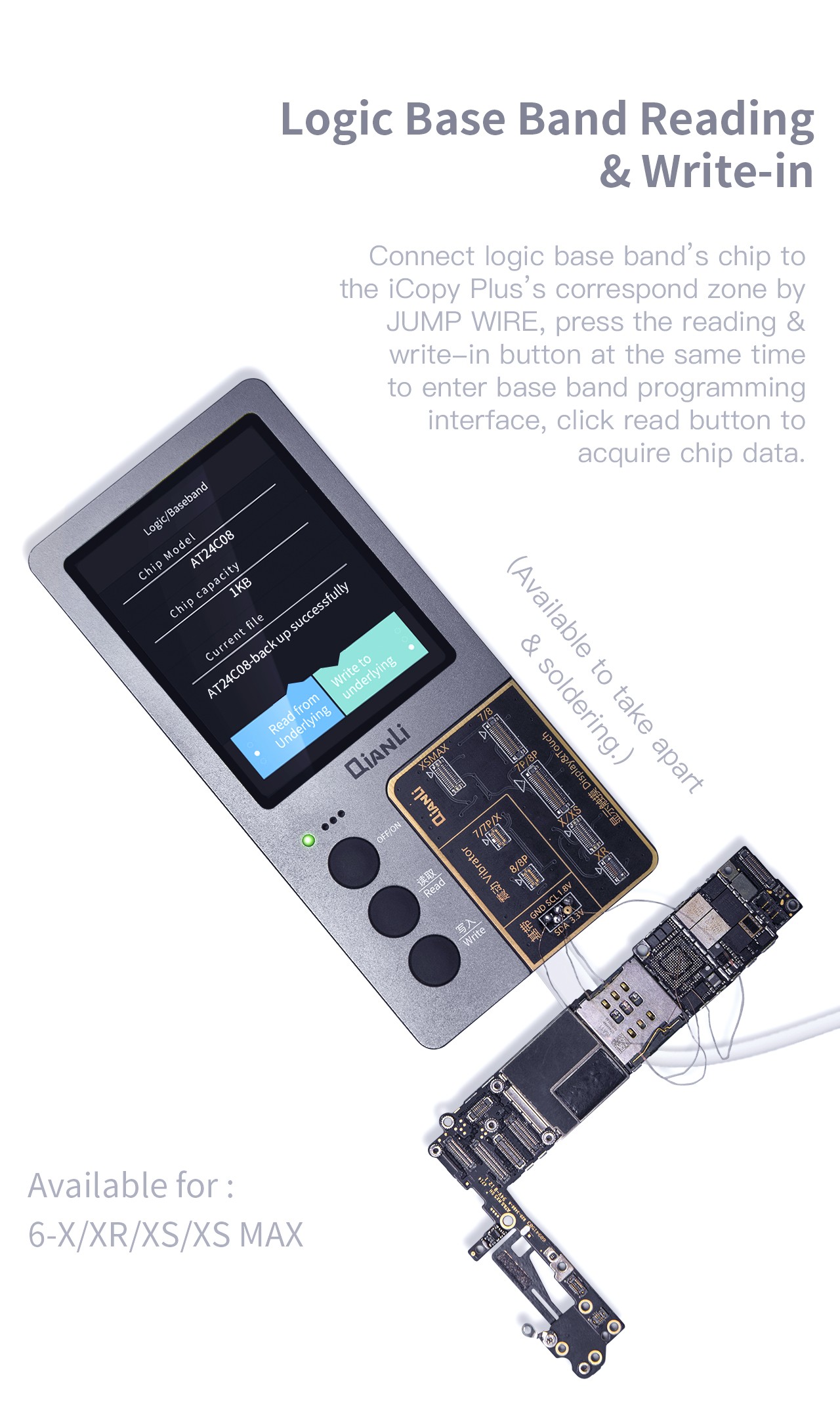

Videos
Supported Languages
You can change the language of the device quite easily, QianLi iCopy supports English, Spanish & Chinese
Guide - How to repair Battery data warning on iPhone iPhone Xs / Xs Max / XR
Requirements: Spot welder, Replacement Battery, QianLi Copy
- Remove original battery from phone, take off battery BMS flex from battery, and do not break the flex in the process
- Get replacement battery, choose good brand like Aplong battery. Remove BMS flex from replacement battery.
- Use spot welder to attach original BMS flex to replacement battery cell.
- Use QianLi iCopy tool and QianLi QR Helper software to write new battery data below:
Charge Cycle = 1
Capacity = 100%
- Use battery activator or bench supply to activate battery. (Google this lots of videos on YouTube)
- Use bench supply and iPhone DC battery cables for bench supply to power on the iPhone and this will use exploit we need in iOS to create a needed flaw in software, once powered on it will show the battery warning still. Power off phone and remove dc power.
- Connect replacement battery and job is now complete, to confirm is all ok, go in settings and now you will see the battery warning is gone :) and also you can see battery health as normal.
Guide - How to repair Battery data warning on iPhone iPhone 11 / 11 Pro / 11 Pro Max / 12 / 12 Pro / 12 Pro Max / 12 Mini
Requirements: Spot welder, Replacement Battery, QianLi iCopy 2.2, QianLi Copy Power Flex (NOT INCLUDED)
- Remove original battery from phone, take off battery BMS flex from battery, do not break the flex in the process
- Get replacement battery, choose good brand like Aplong battery. Remove BMS flex from replacement battery.
- Use spot welder to attach original BMS flex to replacement battery cell.
- Connect SPECIAL COPY POWER BATTERY FLEX to original battery BMS flex, then Use QianLi Copy Power Tool, and QianLi QR Helper software to write new battery data below:
Charge Cycle = 1
Capacity = 100%
- Use battery activator or bench supply to activate battery. (Google this lots of videos on YouTube)
- Use bench supply and iPhone DC battery cables for bench supply to power on the iPhone and this will use exploit we need in iOS to create a needed flaw in software, once powered on it will show the battery warning still. Power off phone and remove dc power.
- connect replacement battery along with the copy power flex still attached and job is now complete, to confirm is all ok, go in settings and now you will see the battery warning is gone :) and also you can see battery health as normal.
Package Contents
1 x iCopy Plus v2.2 Main Unit
1 x Face ID Board (iPX-114PM)
1 x Updated Battery PCB Board (iP6-14PM)
1 x LCD PCB Board (iP7-11PM)
1 x Data Cable / Headset PCB Board
1 x Retail Box
1 x Manual
Product Information:
SKU: icopyplus21
Material: Aluminium
Weight: 0.48kg
Colour: Grey
Dimensions: L: 16cm W: 10cm H: 2cm
Ships From: United Kingdom, United Kingdom, United Kingdom
Country / Region of Manufacture: China
Share




























